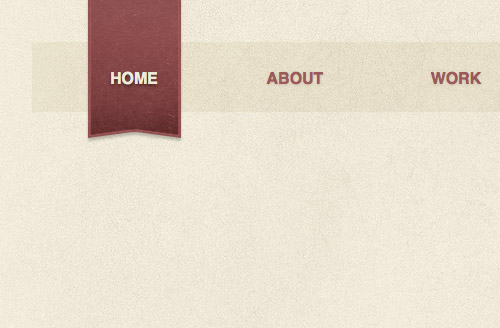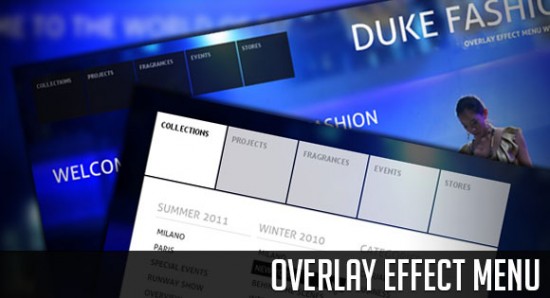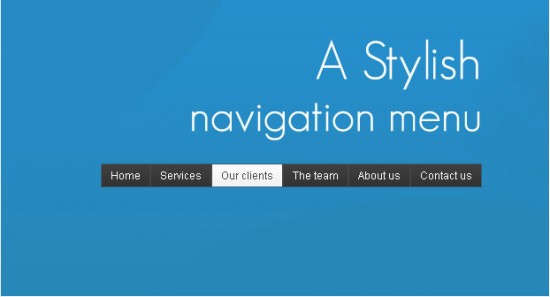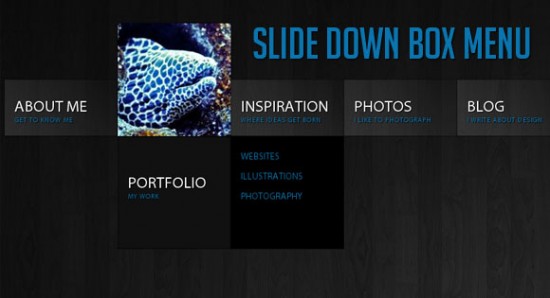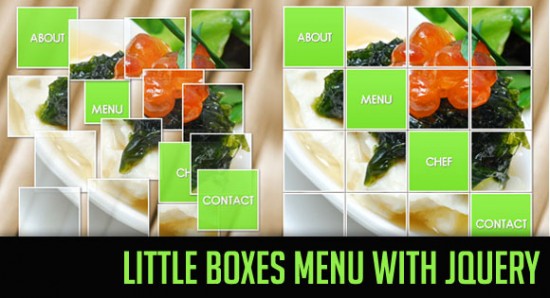The main key to clear design and keep the interst of the visitor is a clear menu navigation, so it’s important to make it both attractive and easy to use. Of course jquery menus is the most popular menus that depend on both functionality and eye catching designs and moving.
Here are a Collection of jquery menus tutorials that will help you to learn, see and apply them easily in just few steps.
Halftone Navigation Menu With jQuery & CSS3
making a CSS3 & jQuery halftone-style navigation menu, which will allow you to display animated halftone-style shapes in accordance with the navigation links, and will provide a simple editor for creating additional shapes as well.
How To Create a Cool Animated Menu with jQuery
building a cool navigation list complete with a sliding hover effect. Learn how to build the concept in Photoshop, lay out the basic HTML elements, style everything up in CSS then tie it all together with a few lines of jQuery to create a semantic, accessible and degradable menu design.
Overlay Effect Menu with jQuery
create a simple menu that will stand out once we hover over it by covering everything except the menu with a dark overlay.
A Stylish Navigation Menu With jQuery
make a stylish CSS + XHTML navigation menu with the help of the jQuery library.
Slide Down Box Menu with jQuery and CSS3
create a unique sliding box navigation. The idea is to make a box with the menu item slide out, while a thumbnail pops up
Awesome Cufonized Fly-out Menu with jQuery and CSS3
create a full page cufonized menu that has two nice features
Little Boxes Menu with jQuery
create a menu out of little boxes that animate randomly when a menu item is clicked.