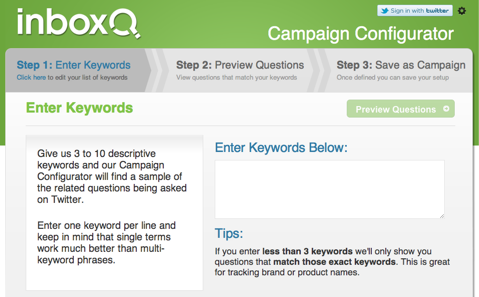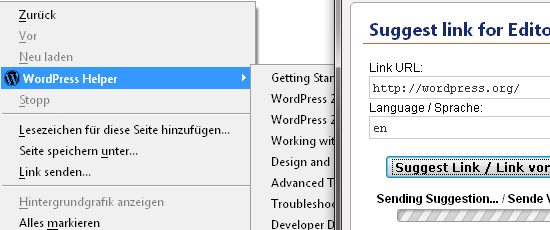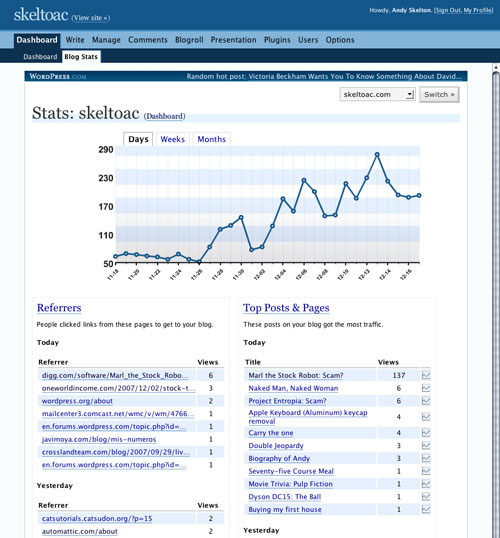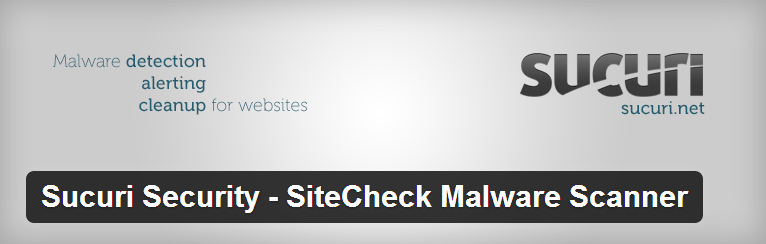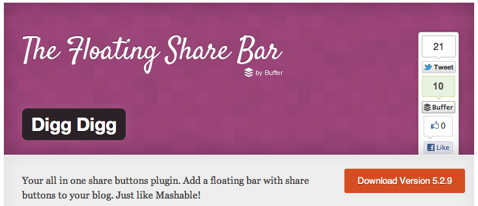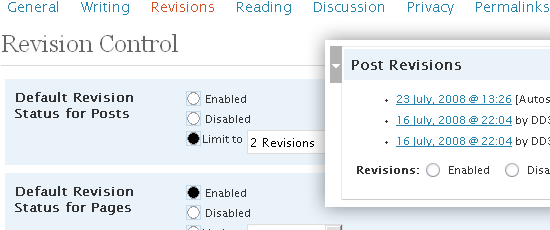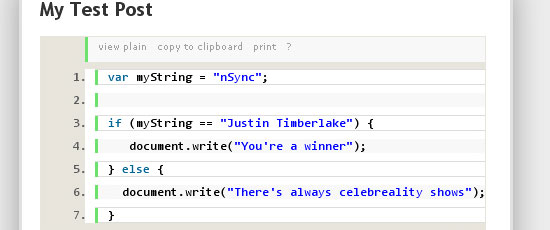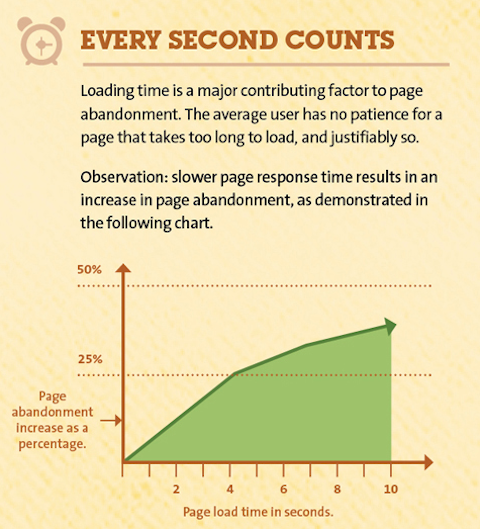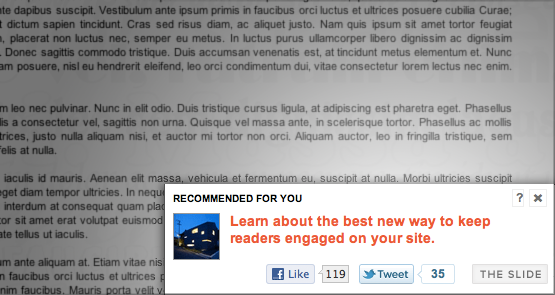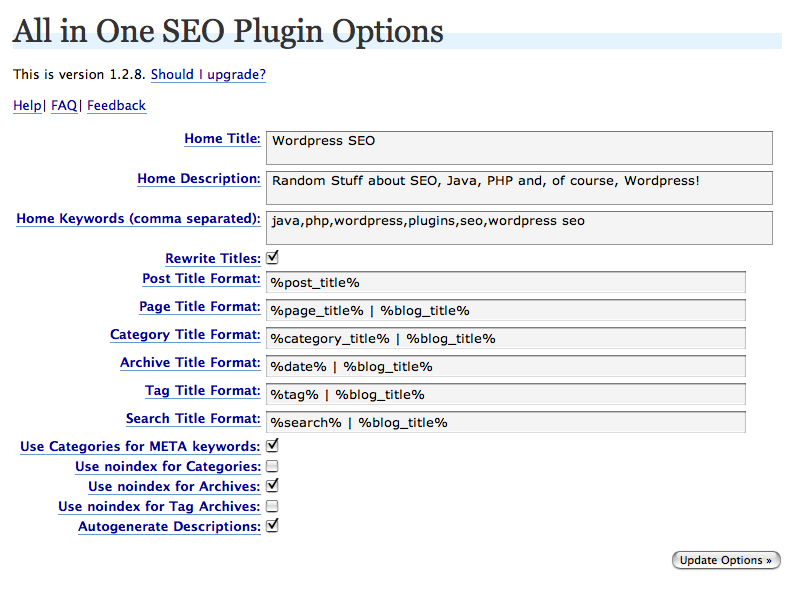WordPress continues to be any bloggers first choice. Being open source allows third party developers to develop some amazing tools – plugins, extensions and applications – that make it extremely easy to work on the blogging platform.
In this article, we will see 10 of these amazing tools for WordPress bloggers. As you are done with PSD to WordPress integration you may install below given plugins to add more features in your blog.
1. InboxQ
It is very important to regularly update blogs. To do this, bloggers often reach a saturation point after which they are unable to think of new topics on their area of specialty. This is where InboxQ becomes helpful. This is an innovative tool that helps analyze user interest and helps come up with better topics.
2. WordPress Helper:
Even though WordPress is user-friendly, there are things that can absolutely stun veteran bloggers too. To handle such unforeseen situations, the WordPress Helper comes in handy. The Firefox extension gives helpful tips on how to use the latest features of WordPress.
3. WP Stats
An important plugin that can be downloaded from the WordPress plugin directory. It is an important plugin that is essential for bloggers who are serious about their blog and want to earn a few extra bucks from the site. WP States lists useful information about pageviews, traffic, keywords etc.
4. Sucuri Security
The Sucuri Security – SiteCheck Malware Scanner plugin enables you to scan your WordPress site using Sucuri SiteCheck right in your dashboard.
5. Digg Digg
A powerful plugin that can be used to insert floating social networking buttons to the blog. From the must-have social media buttons such as Facebook, Twitter and LinkedIn to the newly popular Pinterest, Digg Digg can be used to add any or all of them.
6. Revision Control
When you are an active blogger and like to take a few days or hours to write on a topic, the Revision Control plugin helps to save the last versions of your post. As it saves the different versions of your post, you can go back and check them as and when you want. This helps you to upload only the best post to your blog.
7. Google Syntax Highlighter
Many times it is necessary to include syntaxes in your blog post. But to many bloggers disappointment, the WordPress Visual Editor is not the perfect place to insert the code snippets as usually the Visual Editor spoils formatting codes. Use Google Syntax Highlighter and effectively start inserting codes.
8. W3 Total Cache
To run your blog fast, the W3 Total Cache is the perfect tool for bloggers. The plugin boosts a site’s performance and makes it 10 times faster than usual. It caches every element of your blog enabling users to view content faster.
9. The Slide
You would have commonly come across the ‘suggestions’ that pop up while you are reading a blog. These slides suggest what you should read next. To incorporate this feature into your blog, you can install The Slide plugin.
10. All-in-One SEO Pack
Last but not the least, to boost up your SEO, the All-in-One SEO Pack is a must-have for all bloggers. It is reliable and useful generating Meta Tags effectively.