One of the most important presentations we make to others without physically being there is via resumes. It’s a unique self-advertisement showing all the achievements, experience and skills and how they make one the perfect fit for an open position. A resume has to be done better and skillfully to answer to the position you’re applying for.
Here are tips to help you create a winning and highly professional resume to grab the recruiter’s attention immediately. See how you can download free resume templates to help you create a winning resume, professionally looking capturing all the proper and required details. Try Assignment writing service for your next project.
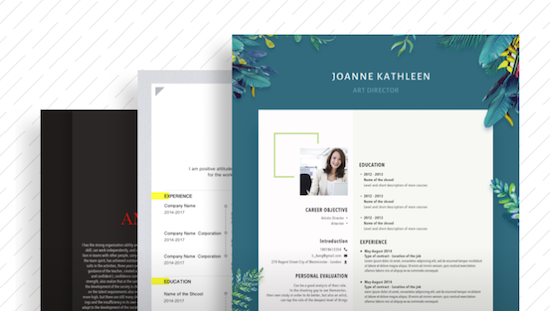
Resume formatting
Making your resume professional and highly effective is as good as the format. The recruiter or potential employer will at first, before interacting with the resume, see the text and make his or her mind about it. A professional font should always be 11-12 in size. Serif font in classic Times New Roman is noted for its professionalism. Calibri and Aria are other sans serif choices you could go with. Helvetica has also been cited as arguably the best resume font.
Page set up
It’s critical that each page of the resume contains one-inch margin around it with line spacing of between 1.5 and 2 points. Since resume content aligns towards the left such page setup ensures the header is centered at the page’s top.
Heading
The section at the top of your resume is the heading mostly made up of contact information from phone number, email, address to your name. Name need to be a little bit large in size perhaps between 14 and 16 font size. Always remember to add your cellular and home numbers.
Choose the layout wisely
To make your resume look appealing and professional choose between combination, functional and chronological resume layouts. The kind of job being applied for and the work history can help you choose the proper style.
- Chronological resume: Use this layout if you want to showcase a steady career growth. It’s perfect for anyone applying for a position within their industry and along their career line to indicate how responsibilities have increased with time. In a chronological layout, jobs need to be listed in a reverse order chronologically. Include the company name, where it’s located, job title, responsibilities and duties while working in the company and proper dates. Also include education history and special skills or qualifications.
- Functional resume: Focus here is on experience and skills and not job history. If you’ve shortcomings in your work history this layout is best, or an individual whose experience is mostly from self-employment. Ensure education and jobs are listed reversed chronologically with the most recent education institution coming first. Do remember to include achievements and awards received while listing the award’s purpose, date and name. Remember to include some of your unique skills such as team player, timeliness, diligent or outgoing, exemplifying personal character traits that you wield. Ensure employment history is listed as well, even if it’s towards the end to allow the recruiter to interact with accomplishments you consider impressive at the beginning. If you’ve volunteer experience ensure it’s noted, perhaps in a short list. All references should also be given, 2-4 of the best professional references, individuals you’ve related with professionally such as a former employer, volunteer coordinator, team leader or professor.
- Combination resume: In this layout best of functional resume and chronological resume are combined. It’s one of the best layouts to showcase certain skills and the way you acquired them. A combined layout allows you to focus on what you really great at and apart from education and work experience you can add special qualifications, volunteer history, achievements, awards and skills gained. Do include any pertinent information you believe could be helpful in attaining the position. Don’t forget to include 2-4 professional references.
Titles
Ensure all titles used in your resume shine through. Avoid the lazy way out by really studying the position before crafting the resume. Rather than say you were a mere secretary for instance, indicate you worked as an administrative assistant while avoiding the use of misleading job titles.
Strategic keywords
Its possible hundreds to thousands of people will apply for the same position and software programs will be used to scan all the resumes, including yours. Use strategic keywords to appear in their scans; go for industry specific keywords. You can look at the job ad and required skills listed by employer and feature them in the resume.
In addition, make your resume professional by:
- Using both active voice and action verbs in the description of accomplishments and responsibilities
- Thoroughly proofread and check resume for spelling and grammatical errors, typos and incorrect contact details
Send resume more professionally
It’s important to send your resume more professionally in a presentable and highly different way from others. Your need your resume printable, fillable and editable which you can easily accomplish by choosing a professional format saving lots of time in the process. Make the most of a PDF program such as PDFelement to present your resume with powerful features to convert, annotate, edit, fill and even sign your PDFs. The program allows you to annotate and edit your resume in PDF quickly, convert the PDF into other dozen formats and create PDFs equally fast. The tool includes OCR (optical character recognition) technology allowing you transform even scanned resume in PDF into a text you can easily edit for a specific open job you want to apply for. Want latest tamplates to get a better CV? We have developed a free app to provide you with even more professional CVs. Here is the link: https://itunes.apple.com/us/app/resume-cv-templates-for-pages/id1073917228
