In today’s competitive web market, it becomes essential to build a strong and reputable brand image. In fact, many of the website owners are adopting the new techniques to promote their websites with an objective to gain more traffic.
If you are a WordPress owner and looking for an effective and excellent tool that can help you increase more traffic to your site, then you can use WordPress plugins.
Today, in this blog we will share the top 10 WordPress plugins that can help you find new readers and influence older visitors to come back again and again.
 Today, almost every blogger or website user uses Facebook Social Plugin with an objective to promote their blog or site on the social networking site. However, the official Facebook version is probably a shred better than the one that we use on our site. The official version is a broad square box to engage the reader’s attention along with details on how many people like the page, as well as some of the names and faces are also displayed.
Today, almost every blogger or website user uses Facebook Social Plugin with an objective to promote their blog or site on the social networking site. However, the official Facebook version is probably a shred better than the one that we use on our site. The official version is a broad square box to engage the reader’s attention along with details on how many people like the page, as well as some of the names and faces are also displayed.
You can also find an option to click ‘Like’ right there on the same page, without having to go to Facebook, which is the best part of this plugin as many readers are likely to click on it if they don’t want to leave the site or page.
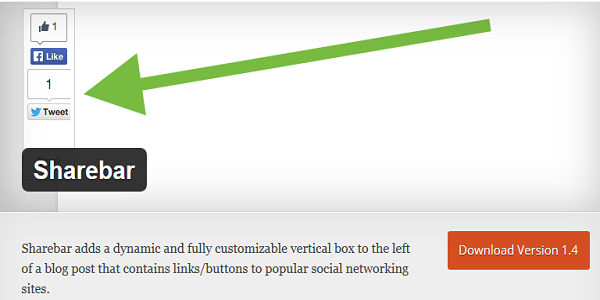 Sharebar is the most useful plugin that adds dynamic and fully customized vertical box to the left of a blog post. It contains links/buttons for the most favorite social networking sites. So, you can add this plugin on your site with the aim to promote your content on other social media networking sites.
Sharebar is the most useful plugin that adds dynamic and fully customized vertical box to the left of a blog post. It contains links/buttons for the most favorite social networking sites. So, you can add this plugin on your site with the aim to promote your content on other social media networking sites.
For wide blogs, a vertical bar with famous sharing icons comes on the left of your blog. If the page is resized below 1000 pixels, then the vertical bar disappears, and a horizontal bar comes under the post title.
Many WordPress owners like this plugin because it allows the user to share your content on their favorite social networking site. They only need to select their social media icon and share your content.
Social sharing buttons are:
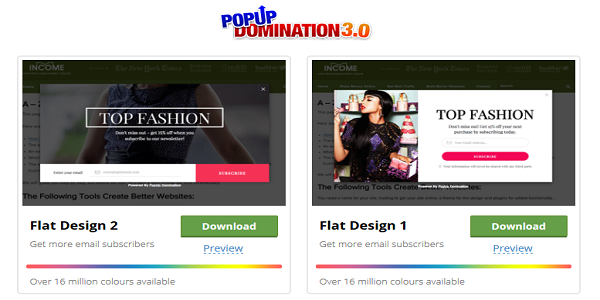 PopUp Domination is one of the best WordPress plugins that has been proven to boost your subscribers by 429%, using a clean, simple and robust light-box solution that pops up when a new user arrives on your website. It is the very useful plugin that can help to grab the visitor’s attention towards your site.
PopUp Domination is one of the best WordPress plugins that has been proven to boost your subscribers by 429%, using a clean, simple and robust light-box solution that pops up when a new user arrives on your website. It is the very useful plugin that can help to grab the visitor’s attention towards your site.
You can use this beautifully designed and straightforward popup Domination plugin to switch your site visitors into subscribers and buyers. You can also target particular pages of your site with different and relevant offers. It also allows you to increase your subscriber rate.
 It is a very useful plugin that can help you share your old posts on Facebook, Twitter, LinkedIn to get more likes or hits and keep them alive for a long time. In other words, the Revive Old Post plugin enables you to keep old posts alive by sharing them on leading social networking platforms and engaging more traffic to them.
It is a very useful plugin that can help you share your old posts on Facebook, Twitter, LinkedIn to get more likes or hits and keep them alive for a long time. In other words, the Revive Old Post plugin enables you to keep old posts alive by sharing them on leading social networking platforms and engaging more traffic to them.
To an addition, this plugin helps you to promote your website’s content. You can also set the time and the number of posts that you want to share in order to attract more traffic. So, boost your traffic by using this powerful plugin.
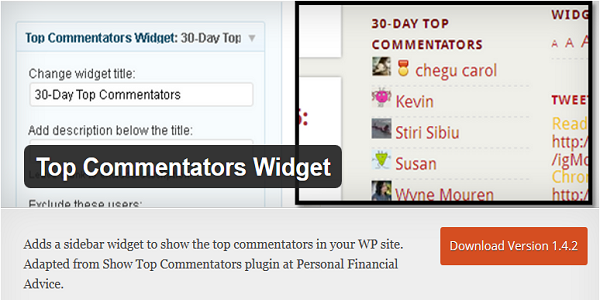 Top Commentators is a great plugin, which is used to influence people or visitors to comment more often on your blog post as it begins to rank those who comment the most. In fact, most of the website owners are reaping benefits from this plugin.
Top Commentators is a great plugin, which is used to influence people or visitors to comment more often on your blog post as it begins to rank those who comment the most. In fact, most of the website owners are reaping benefits from this plugin.
It is an excellent way to increase your reader interaction, and encourage people to stay on your side for a longer time. In order to promote your site’s content, just use Show Top Commentators, as it will help you to build a strong image among the new visitors and also increases the traffic on your site.
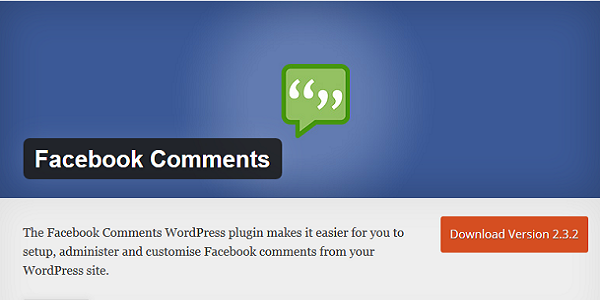 The Facebook Comments WP plugin is particularly created to make it simpler for you to install, administer and customize Facebook comments from your website. It also means that they can share whatever they have commented on the Facebook page with the “post to Facebook” function.
The Facebook Comments WP plugin is particularly created to make it simpler for you to install, administer and customize Facebook comments from your website. It also means that they can share whatever they have commented on the Facebook page with the “post to Facebook” function.
By clicking on this function, the readers can share their comments in their Facebook feed that is also sharing your site with all of their Facebook friends. By doing so, you are making it easy for people to comment and also helping them to find your site quite quickly and easily.
 Post to Twitter is an awesome WordPress plugin that takes your content to the Twitter, which instantly notifies all of your followers. This type of automation is accepted on Twitter, but not on Facebook, because the number of tweets per day is a lot higher than the posts on Facebook.
Post to Twitter is an awesome WordPress plugin that takes your content to the Twitter, which instantly notifies all of your followers. This type of automation is accepted on Twitter, but not on Facebook, because the number of tweets per day is a lot higher than the posts on Facebook.
Posting to Facebook needs to be done manually because it can detect what program is used to post the content, and that takes away the fan from the post when they know that a machine wrote it.
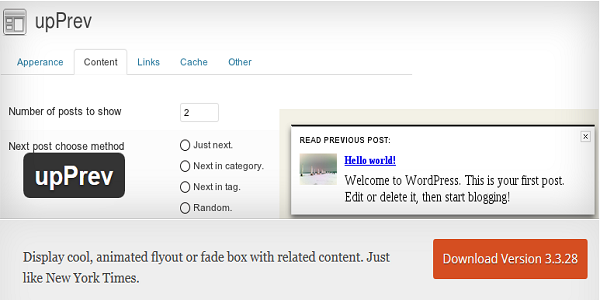 This plugin was created to mimic the “Next Post” buttons that you can see when you scroll to the bottom of New York Times web articles. This plugin not only generates more traffic to your post, but also encourages viewers to stay on your site for longer.
This plugin was created to mimic the “Next Post” buttons that you can see when you scroll to the bottom of New York Times web articles. This plugin not only generates more traffic to your post, but also encourages viewers to stay on your site for longer.
When a visitor reaches the bottom of your website’s page, the preview will pop up for the next post in that specific category, and if you have planned your categories well, then you can quickly increase the amount of time that a visitor spends on a site.
 It is one of the most famous SEO plugins for WordPress as it helps you to increase the traffic quickly on your site. Basically, it optimizes your site’s blog for SEO marketing. This plugin is easy to use and works well with most WordPress plugins by automatically producing META tags and improvising your titles for search engines.
It is one of the most famous SEO plugins for WordPress as it helps you to increase the traffic quickly on your site. Basically, it optimizes your site’s blog for SEO marketing. This plugin is easy to use and works well with most WordPress plugins by automatically producing META tags and improvising your titles for search engines.
All in one SEO pack is a type of plugin that everyone should include on their blog if they want to get better results with Google. It is because the Google is very difficult to understand, so it is simpler to leave it up to the person who knows better than you.
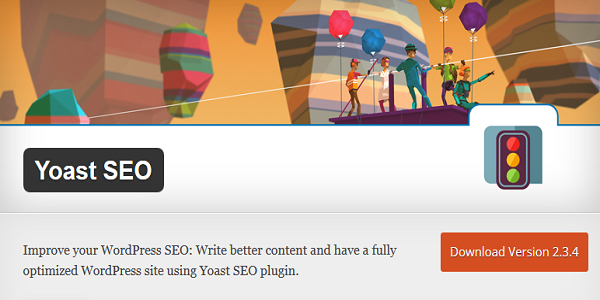 Most of the professionals like this SEO plugin because it enables you to check how search engine friendly your content is, before you post it. Here, you are provided with a preview of what your post will look in Google, and then you can input focus keywords to view how many times they viewed the post, URL, title, etc. Then, you can alter how the title appears in Google, as well as, in the description. This means that you can follow the useful step to make your content SEO-oriented.
Most of the professionals like this SEO plugin because it enables you to check how search engine friendly your content is, before you post it. Here, you are provided with a preview of what your post will look in Google, and then you can input focus keywords to view how many times they viewed the post, URL, title, etc. Then, you can alter how the title appears in Google, as well as, in the description. This means that you can follow the useful step to make your content SEO-oriented.
Wrapping Up
It is always helpful for the website owners to have such plugins that can enhance the traffic to their site quickly and easily. Through this blog, we tried to explore the top 10 plugins that can increase the website’s traffic instantly, without much effort.
Author Bio: Amanda Keen works for MarkupHQ Ltd., a WordPress Development Company. She handles all PSD to WordPress theme conversion projects with her team of WordPress developers. She loves to read and write technical posts, mainly related to WordPress.
