If you are an owner of a site, may be a blog site, making it better should be your everyday concern if you are really into it. Now there are hundreds of ways to make your site much more better than it is right now. The development of your site should never stop. But to be honest only effort isn’t always enough. Sadly you also need money.
The idea is simple, if you want premium quality then you have to pay for it. Nobody is going to give you for free. But you also need to be cautious to spend your hard earned money. There are many great premium WordPress plugins but believe us or not the number of crappy plugins are not few either. WordPress utilities plugins are designed to make your work easier on WordPress, add new little features that might reduce your hassle greatly.
Here we tried to give you a good viable list that consists of the best selling wordpress utility plugins along with five of best rating and five of trending, so that you have more options to choose depending on what you are looking for.
Best Selling:
Most of the best selling plugins here are already sold more or less 5000 times with some exceptions and has above 4.5 rating. If you ask us, these are the plugins that you are looking for to pay.
1. Visual Composer
If you are looking for the best of the best sellers, then visual composer is the one. The total number of sales of this plugin is huge, with a soaring 46k it out sales any other utility plug ins out there. This amazing drag and drop page builder also provides excellent support for more than three years and lifetime free updates.
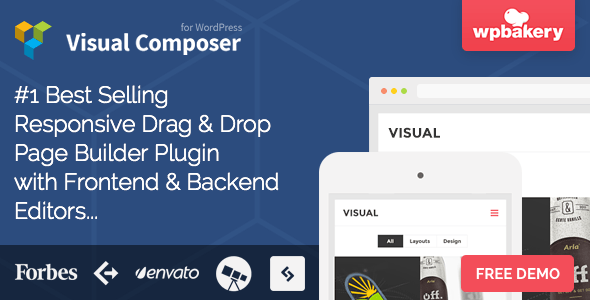
2. Hide My WP:
By controlling the PHP files Hide My WP protects sites from 90% of SQL-Injection and XSS attacks. Most of these attacks are caused by direct access to PHP files. With this plugin hackers or bots won’t recognize your site as WordPress anymore and simply ignore it.
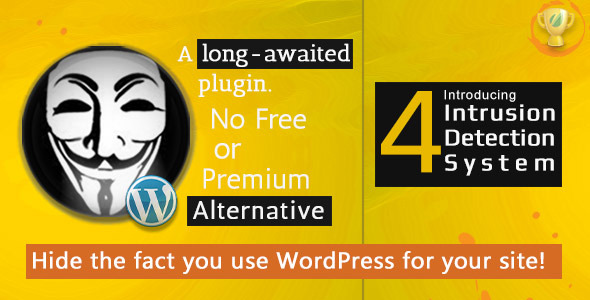
3. Special Recent Post:
Special recent post enables to see the recent posts in thumbnails. Good premium utility plugin for a little price.

4. Interactive World Map:
This is a WordPress plugin to create as many maps as you want, with interactive and colored markers, continents, countries or regions.
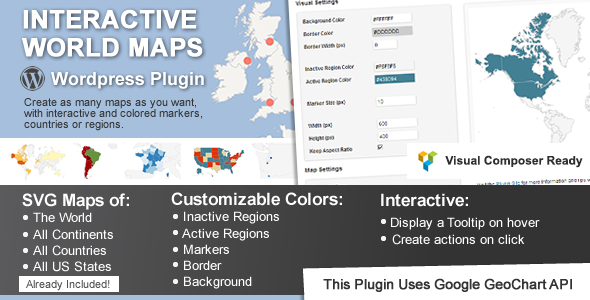
5. Styles:
You might have a great theme for your site but this plugin here lets you choose different styles for different elements of your site using shortcodes like Tooltip, Column Shortcodes, Button Styles, kQuery Accordion, Tabs and Toogle, facebook like etc. You can also create your own short code and share it with other shortcode users.

Best Rated:
These are sort out based on the user ratings. We’ve excluded the ones which have 5 star rating but have really low number of sales or low number of people who gave rating. So like the best selling top 5, you can also follow the best rated top 5.
1. WP-Author Box:
This plugin of phpbits lets the author to take full control on author box. It also creates unlimited tabs to increase reader engagement.

2. Iconize:
Iconize is a WordPress plugin for adding vector icon from about 2000 16x pixel icon database. You can add icons to post, pages, menu items, widget titles and taxonomy terms. Compatible with the common browsers and with WordPress 3.6+.

3. Keyword to ToolTip:
This plugin comes from EasyDevelopment. If you own a technical site then this is the best solution to attach short explanations of technical terms for the readers convenience.

4. Approved comment notifier:
This is a great plugin for a blog site. Whenever a visitor or a member writes comments, this plugin gives you an option to approve the comment. Once you approve it the person who wrote the comment will get a custom mail notifying the comment has been approved.

5. BWL – Knowledge Base Manager:
BWL knowledge base manager has zero configuration plug n play utility, which also has some unique and flexible features to create unlimited number of knowledge base questions and answers.
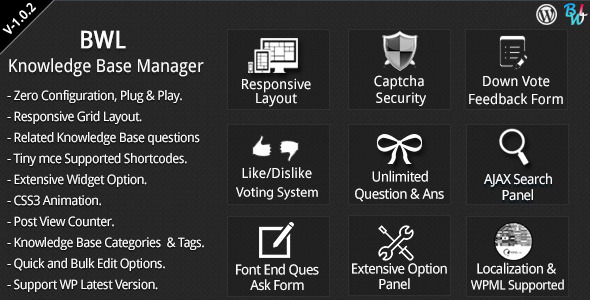
Trending:
The trending includes some great looking plugins. Even though not all of them doesn’t have five star rating but most of them are ahead in the number of sales. We have listed five of the top trending plugins here. Choose according to your need.
1. MiniGo:
Mini go lets you choose suitable background for your under construction sites. The customization is quite easy and you’ll be able to edit or work on your site while anyone visits your site.

2. Boxit:
This one is a file upload plugin which uses the built in language of WordPress. You can also add any color combination you want.

3. Post listing:
Post Listing is a WordPress plugin that displays blog posts. You don’t need to know any programming language to use this. Just add the rules and layout and the post will be displayed on widgets or pages.
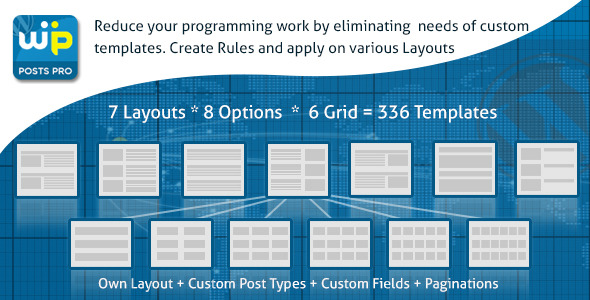
4. Post Status Notifier:
Post status notifier is another premium plugin that notifies you whenever a contributor finished submitting a new post or edited any already published one. You can also customize the notification rule according to your need.
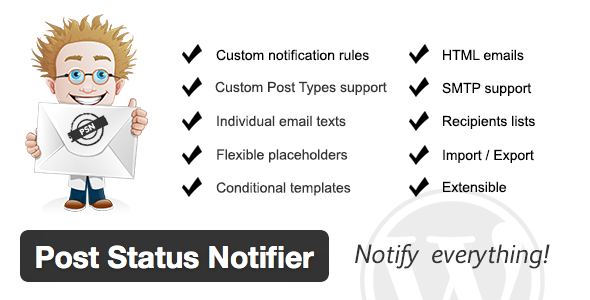
5. Use Your Drive:
If you need to integrate Google Drive into your WordPress blog or site then this is the plugin you are looking for. This plugin lets you view, download, delete, rename files & folders directly from a WordPress page.

And that’s it. All 15 plugins here are listed based on different parameter so that you get to find exactly what is best and suitable for you.
