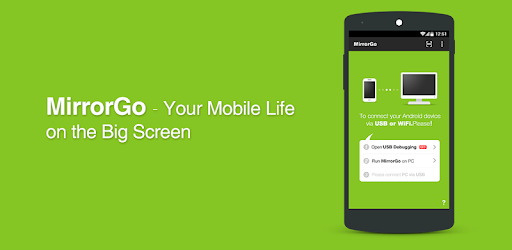Today, let us learn how to save Snapchat videos in different ways without much fuss. Also, we will review some of the best applications that are used for this process. Besides, every user wants to save one or the other snaps of someone. It can be your idol or soulmate. Snapchat is a very popular app.
Moreover, millions of users use it all over the globe! Now, it is necessary to know how to save videos on Snapchat. Hence, you have to be extra careful dealing with it. However, there are several apps available which aid you in this aspect. Let us have a look at some of the best ones.
Also, read about Virtual Girlfriend Apps.
How to save Snapchat videos on Android & iPhone

a) For Android Users
1) Casper
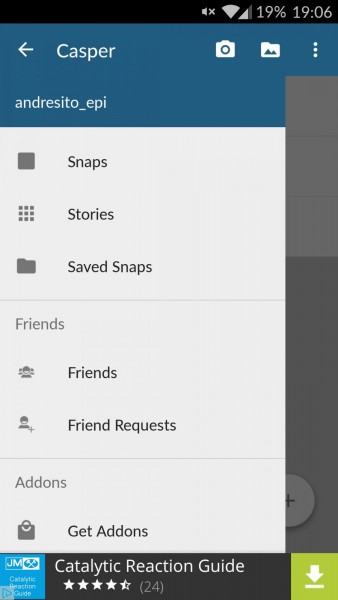
Casper is an awesome app designed to save someone’s Snapchat photos and videos. However, the app is no longer available on the Play Store. Sigh! Fortunately, there is a way to download it still! Click on this link and download it straight away!
Steps:
- Download and Install the App:
Download the app from the link given above and install it on your Android Device.
- Search for the target video:

Open the App after installation and watch out for the video that you wish to save. Besides, there is an option on the top-right screen for Downloading it as shown above. Click on it.
- Save the Video
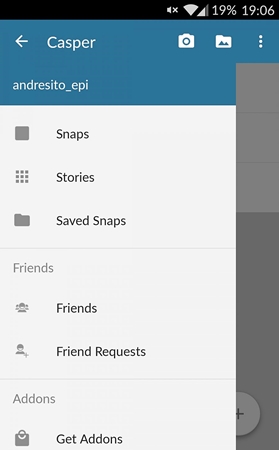
Now, do not forget to save your video. Hence, click on the Settings Menu on the left-hand side as mentioned above. There, click on the file namely Saved Snaps. You can find your video there. Also, save it to the Phone’s Gallery or move it elsewhere.
2) MirrorGo Android Recorder
The MirrorGo Android Recorder is a very useful app too. Besides, it is very safe and easy to use. Also, you can save your favourite videos at one go without any hassles.
Steps:
- Download and Install the app:
From the Play Store, Download the MirrorGo App and Install it on your Android Device.
- Connect to a PC/Laptop and Enable USB Debugging:
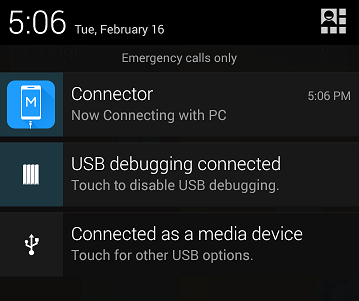
Afterwards, connect your phone to a PC or Laptop and then Enable USB Debugging from the Notifications Tab.
- Connect your Device via MTP:
Now, click on the USB Options tab. Afterwards, connect the phone as a Media Device or MTP. Also, set it to the Charger Only Mode.
- Click on the Video Icon:
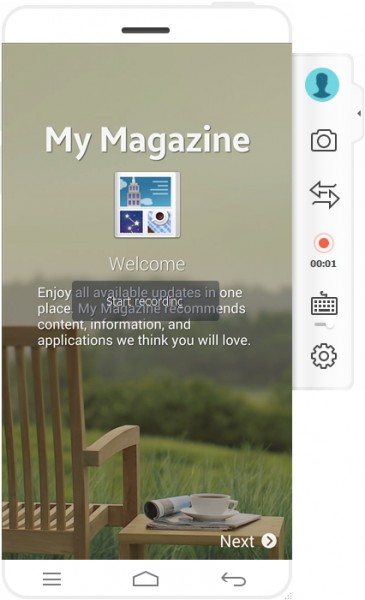
Now, your phone is connected to the PC as a mirror. Open the Snapchat application and tap on the Video button as shown above. This enables video recording.
- Tap the Stop Button after Recording:
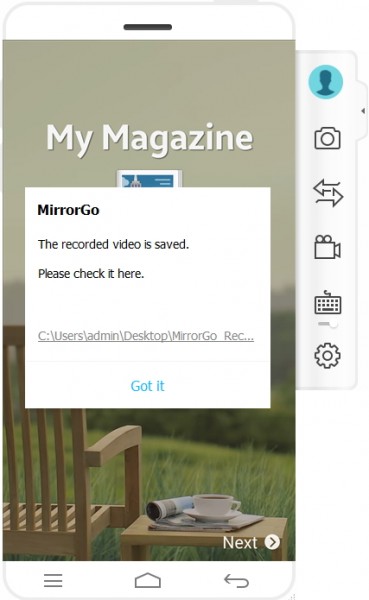
Thereafter, you have to stop when the recording gets accomplished. Check out for the saved video in the Destination Folder as shown above. Also, check 3D effect photoshop article.
b) For iPhone Users
1) Snapbox
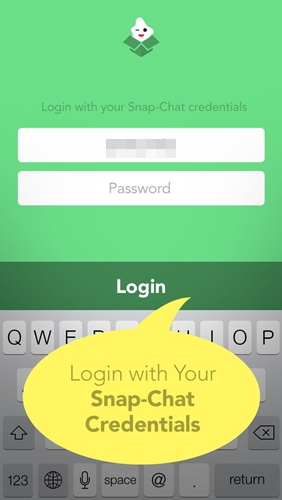
Snapbox is a really useful way to save the Snapchat videos if you are an iPhone user. It has a remarkable UI and is pretty simple to use too.
Steps:
- Download and Install Snapbox:
Find the app from some random source as it is unavailable on the App Store. Just Google Snapbox. You will find loads of links.
- Login:
Thereafter, enter your Snapchat Username and Password as in the image above.
- Open a Snapchat Video and Click the Save Button:
Open the video that you wish to save. Besides, you have to click on the Save button afterwards. Also, you can save it anywhere you like.
- Opt for an Auto-Save Option:
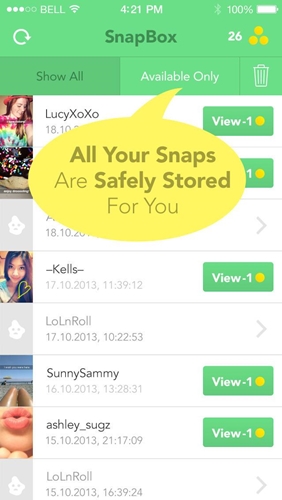
There is a remarkable option of auto-saving all the videos from now on. You can enable this option from the Settings Tab. The videos will automatically move to the Camera Roll.
There are plenty of options available for everyone. Choose the best one according to your OS and needs. Each and every app is good to use for everyone. Read Next, Movie Apps for Android.